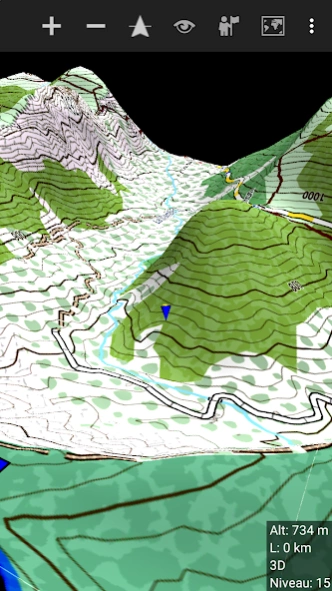ElevMaps 1.7.30
Free Version
Publisher Description
ElevMaps - 3D map viewer for your hiking trips.
ElevMaps is a powerful GPS tool with a simple and easy user interface.
ElevMaps is a 3D / 2D map viewer for your hiking trips, but not only ;
ElevMaps is perfect also for mountain bike, paraglide, and many outdoors activities ...
The 3D maps are rendered in OpenGL by combining map tile from various sources
with elevation data.
The maps can be displayed like classic map (North up) or with automatic rotation
(GPS orientation and Compass orientation)
ElevMaps is also a great map navigation GPS tool ... You'll be never lost with it !
Current features :
. View online/offline maps in 3D and 2D.
. Download maps areas for offline use.
. View offline maps downloaded with Mobile Atlas Creator (MOBAC)
The atlas format is OSMAND tiles storage.
. View Mapsforge maps/OpenAndroMap maps with different render themes.
. Perfect maps view with zoom level commands IN/OUT and screen fingers gestures integration.
. Import and view OziExplorer maps.
. Download and attach elevations for current downloaded maps.
. Use elevation data in SRTM3 format (stored in device and perfect for big maps)
. Track recording in KML/GPX format.
. Track builder for easy trips preparation in KML/GPX format.
. Track player with hiking mode or flight mode 3D in air (KML/GPX format)
. Import/Export tracks in KML/GPX format.
. Statistics window (altitudes, speed, distance ...)
. Search a place on the map (internet needed)
. And more features coming soon ...
About ElevMaps
ElevMaps is a free app for Android published in the Geography list of apps, part of Education.
The company that develops ElevMaps is Daniel G. The latest version released by its developer is 1.7.30. This app was rated by 4 users of our site and has an average rating of 3.3.
To install ElevMaps on your Android device, just click the green Continue To App button above to start the installation process. The app is listed on our website since 2024-03-15 and was downloaded 188 times. We have already checked if the download link is safe, however for your own protection we recommend that you scan the downloaded app with your antivirus. Your antivirus may detect the ElevMaps as malware as malware if the download link to org.elevmaps is broken.
How to install ElevMaps on your Android device:
- Click on the Continue To App button on our website. This will redirect you to Google Play.
- Once the ElevMaps is shown in the Google Play listing of your Android device, you can start its download and installation. Tap on the Install button located below the search bar and to the right of the app icon.
- A pop-up window with the permissions required by ElevMaps will be shown. Click on Accept to continue the process.
- ElevMaps will be downloaded onto your device, displaying a progress. Once the download completes, the installation will start and you'll get a notification after the installation is finished.